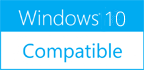Time Zone Converter - Time Difference Calculator 1.0
Please use one of the links below to download Time Zone Converter - Time Difference Calculator
Antivirus Information
We did not scan Time Zone Converter - Time Difference Calculator for viruses, adware, spyware or other type of malware. For your own protection it's recommended to have an updated antivirus installed on your computer when downloading and installing programs from Windows10Compatible. We strongly recommend you to use Antivirus and check Time Zone Converter - Time Difference Calculator for viruses before you install.
Windows10Compatible lists downloads from various software publishers, so if you have a question regarding a particular software contact the publisher directly. The download links for Time Zone Converter - Time Difference Calculator are provided to you by Windows10Compatible without any warranties, representations or gurantees of any kind, so download at your own risk.
Publisher Description
All those who work for different time zones and the ones that have to travel frequently need the Time Zone Converter ? Time Difference Calculator. As the name suggests, it converts the time in one zone to the other. Be it for making calls, attending meetings or fulfilling deadlines in a country which is in another zone, this is a very handy tool that anyone can use effortlessly. There are a number of features which make this better than the rest. It is a light weight tool that does not eat up the disk space. The download does not take more than a few minutes because it is clean and safe. Therefore, the security of the device being used is not compromised. The software is absolutely free of cost. It can be downloaded by anyone who has a desktop or laptop that runs on Windows OS, notwithstanding the version. The user interface is simple and can be comprehended by anyone with basic computer knowledge. Once the Time Zone Converter ? Time Difference Calculator is installed, it takes just a few clicks for the time to be converted from one zone to another. The first thing that needs to be done is to input the date. Next comes choosing the countries for comparing the time. There are quite a few options and what is impressive is that users can compare multiple time zones in one go. The ?convert? button will then display all the results. The response time is also very nice and there are no delays whatsoever. This is a basic tool that works with low to moderate amount of system resources. There is no need for any additional specifications as it is a standalone tool. The Time Zone Converter ? Time Difference Calculator is indeed worth a download.
RELATED PROGRAMS
Time Zone Helper
See an emails time zone and current time with just one click, and generate a time zone chart with one more click! Do not wake your boss at 3am! Time Zone Helper lets you set up different time zones for...
- Shareware
- 20 Jul 2015
- 1.46 MB
Action1 Change Time Zone Remotely
Use this action to set Windows time zone on multiple remote computers. It works similar to changing Windows time zone settings using command line or PowerShell script, but controlled remotely from the Cloud. This action can be used if Windows...
- Freeware
- 22 Oct 2018
- 5.28 MB
Time and Date Calculator
Time and Date Calculator is a powerful and easy to use date / time related calculator, counter and converter. It has five main purposes: Calculate target date & time by adding/subtracting some time elements (years, months, weeks, days, hours, minutes...
- Shareware
- 20 Jul 2015
- 432 KB
Free Time Calculator
As the name indicates, the Free Time Calculator is a tool that lets users calculate the time interval between two dates, events, etc. It is a very handy tool for all those who wish to time all their activities to...
- Freeware
- 20 Jul 2015
- 419 KB
PC On/Off Time
All time tracking software requires an agent that needs to run in the background all the time. This slow down the computer. Furthermore you have to install the time tracking software first, then you have to wait days and weeks...
- Freeware
- 20 Jul 2015
- 297 KB